HelpClose Window
Use the buttons below to navigate through the tutorial

Use the slide markers to jump between steps

Use the buttons below to navigate through the tutorial

Use the slide markers to jump between steps

Interlink Express - Redeliver to Same Address
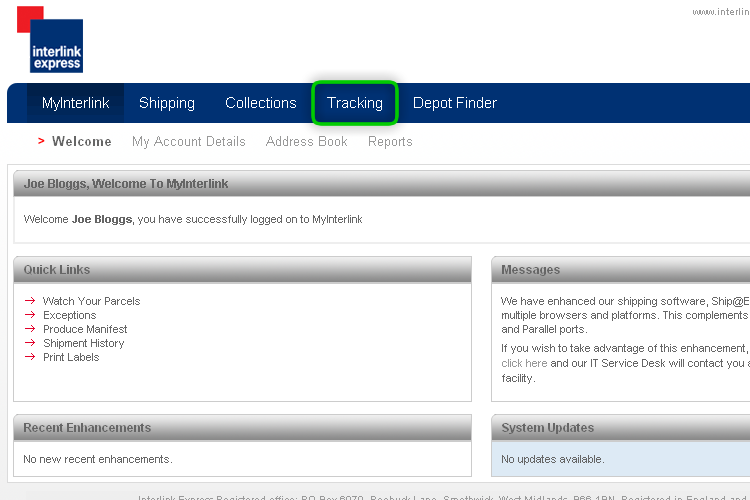
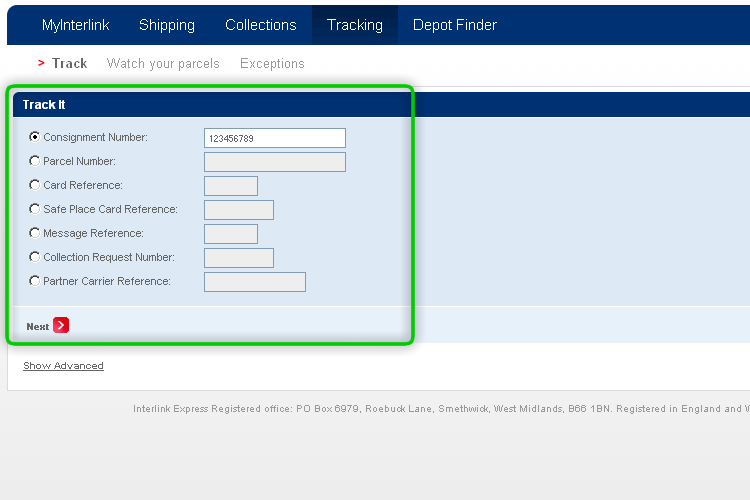
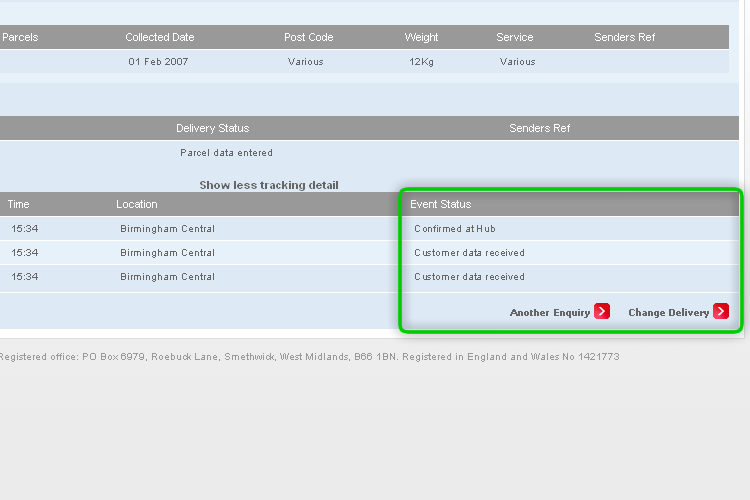
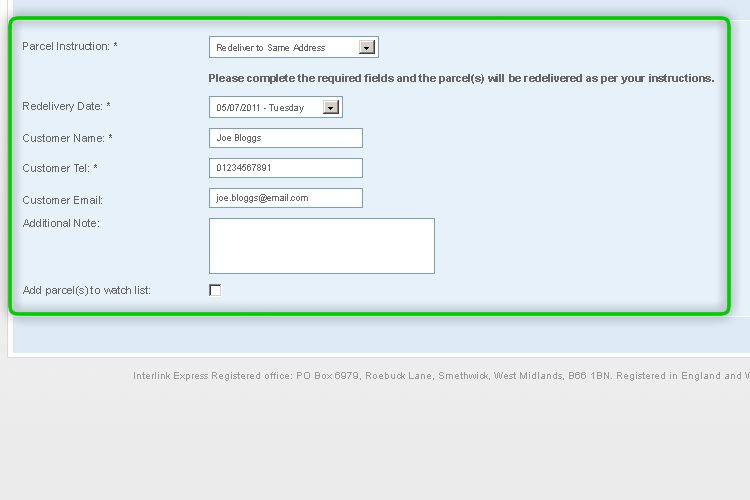
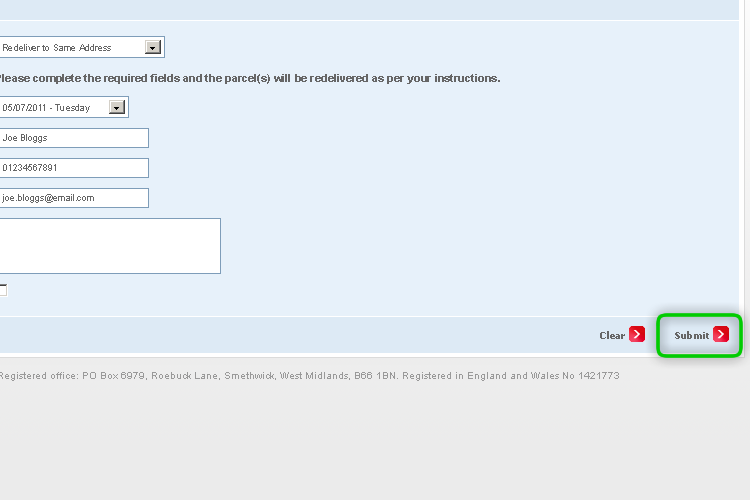
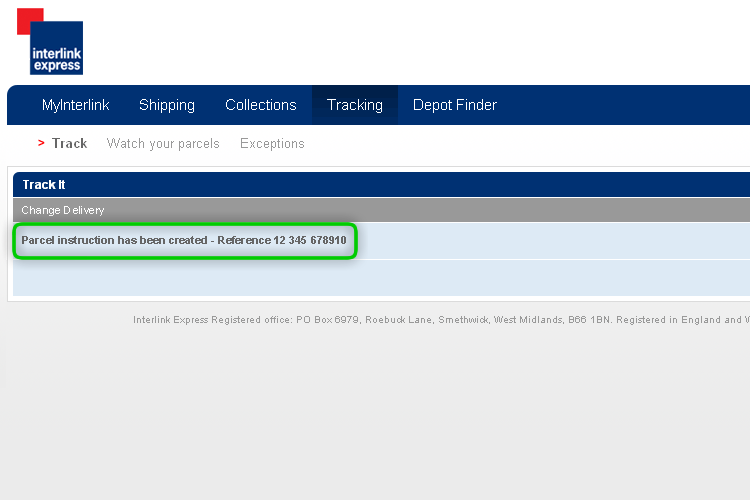
This tutorial will show you how to change the delivery date of your shipment.
Step 1
Click on the 'Tracking' tab as highlighted to begin the process.
Step 2
Enter your consignment number to change the shipment details.
Click Search to proceed.
Step 3
If the status of the consignment shows it is confirmed at depot/hub you can edit the address by clicking on Change delivery.
Step 4
From the dropdown menu select Redeliver to same address.
Select a new redelivery date from the dropdown menu and type your details.
All items marked * must be completed.
Tick the Add parcel(s) to watch list if you wish to monitor your delivery dynamically.
Step 5
Click Submit to finish.
Step 6
Change confirmed, please make a note of the reference number.