HelpClose Window
Use the buttons below to navigate through the tutorial

Use the slide markers to jump between steps

Use the buttons below to navigate through the tutorial

Use the slide markers to jump between steps

Interlink Express - Creating and Viewing a Manifest
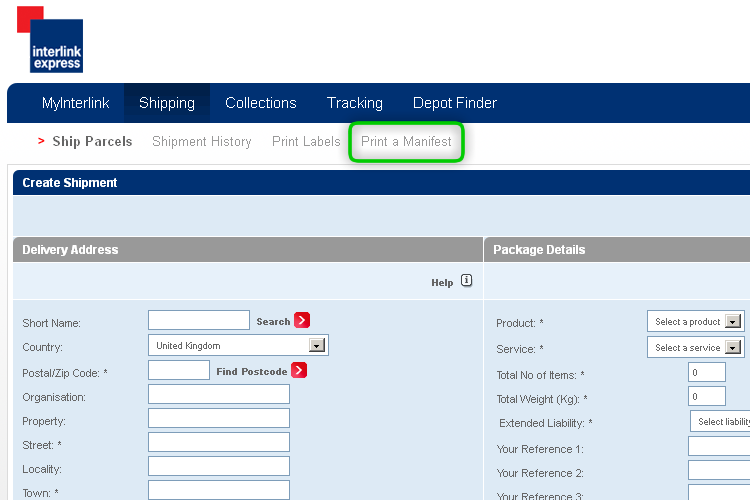
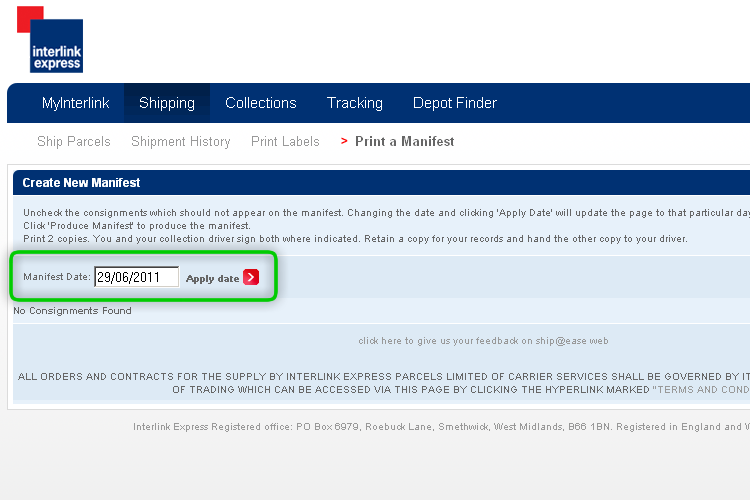
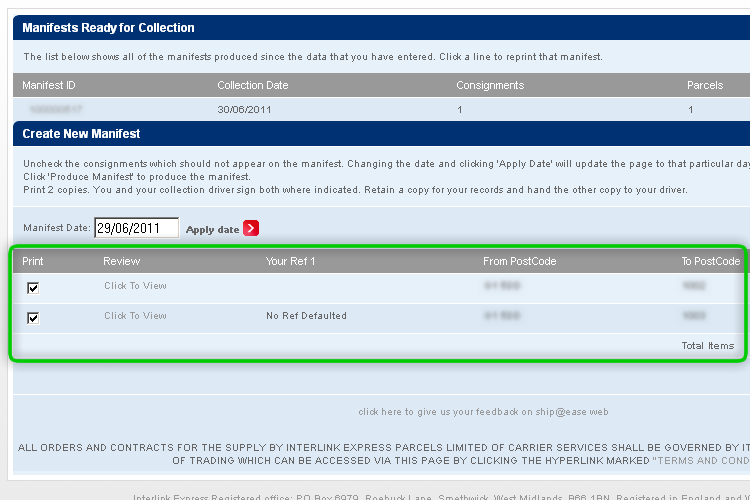
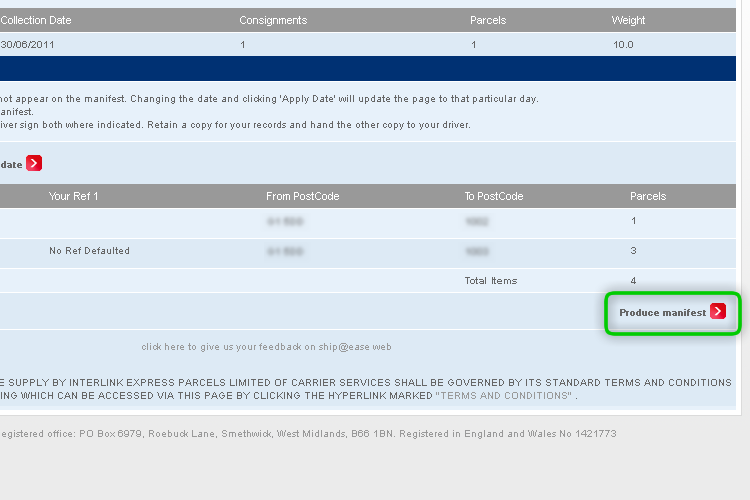
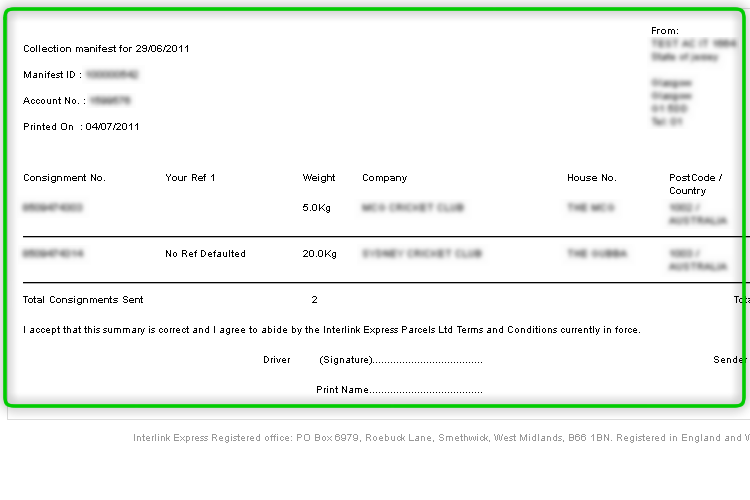
This tutorial will show you how to create and view the end of day manifest summary report
Step 1
Click on the 'Print a Manifest' tab as highlighted to begin the process.
Step 2
Enter date to search for a shipment and click Apply date.
Step 3
Once the results are displayed, you can tick or untick items you wish to manifest.
Click 'Click To View' to view consignment details.
Step 4
When you are happy with your selection, click Produce manifest.
Step 5
Here you can revive the manifest details and print when prompted.