HelpClose Window
Use the buttons below to navigate through the tutorial

Use the slide markers to jump between steps

Use the buttons below to navigate through the tutorial

Use the slide markers to jump between steps

Interlink Express - Initial Setup
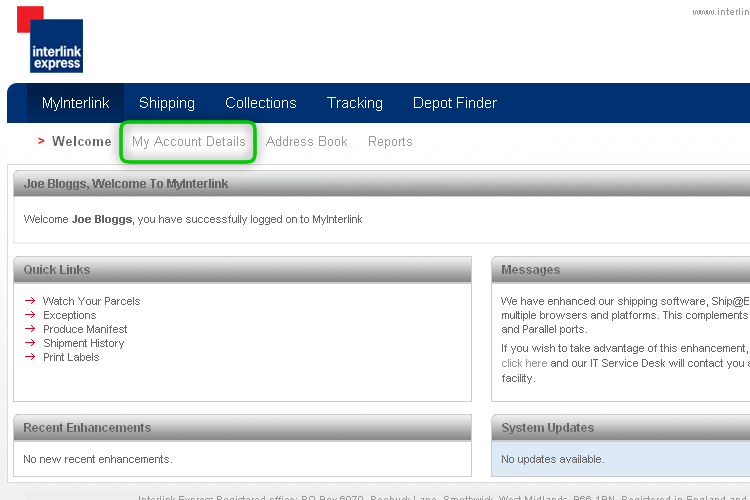
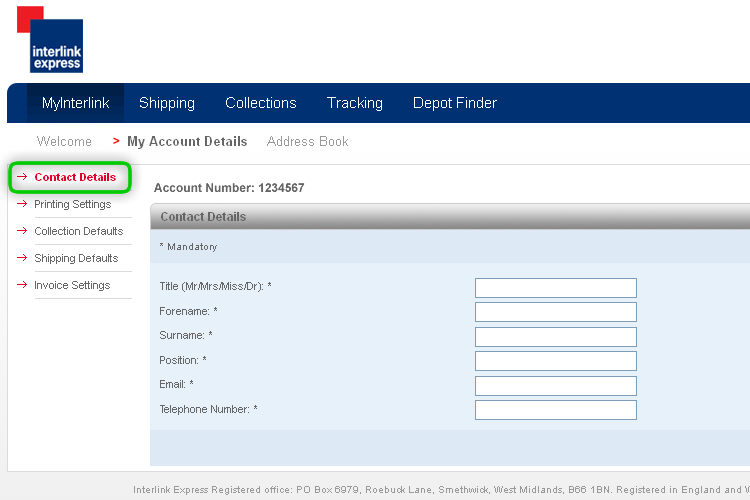
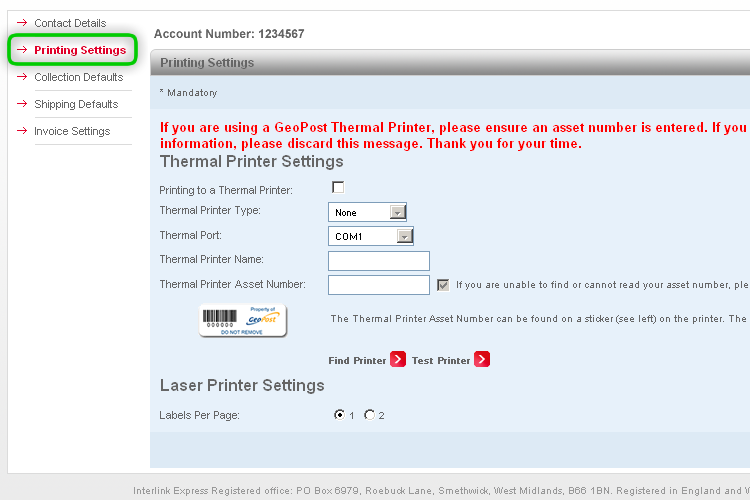
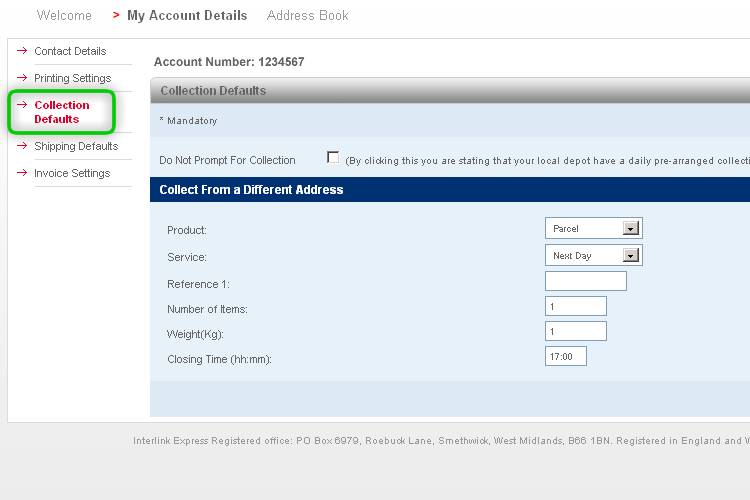
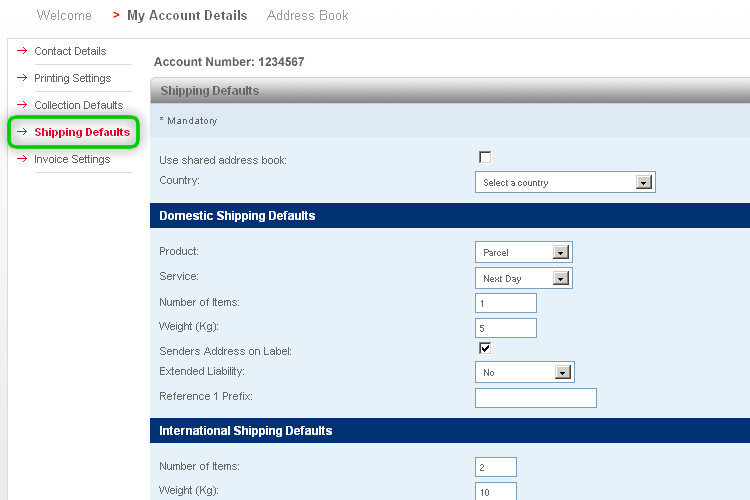
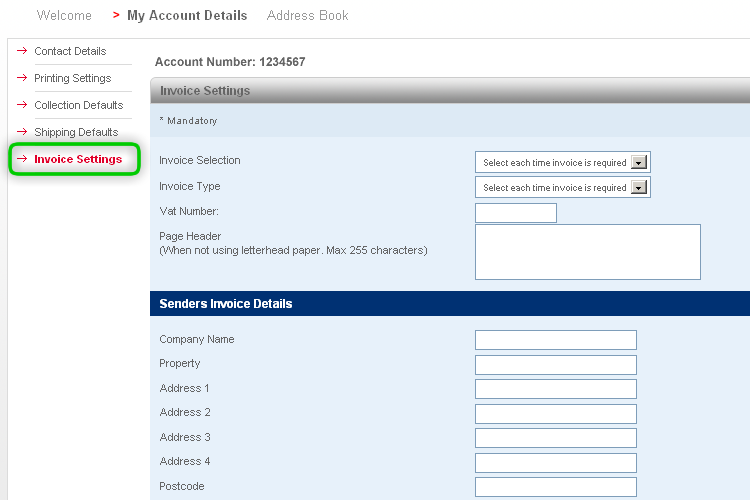
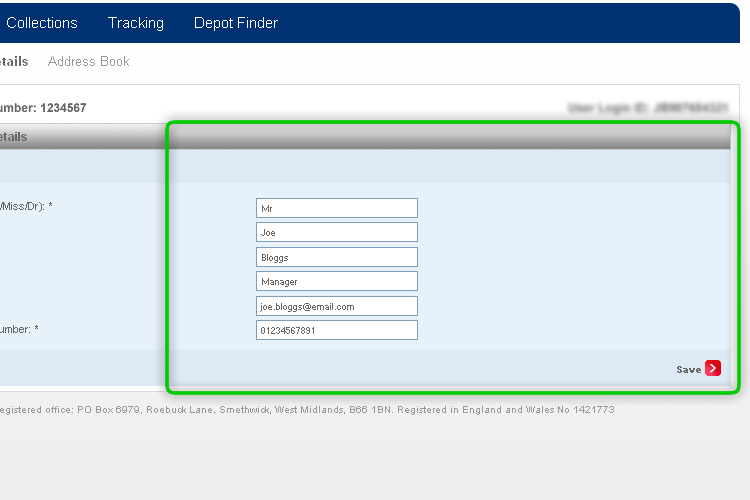
This tutorial will show you how to edit your account details
Step 1
Click on the 'My Account Details' tab as highlighted to begin the process
Step 2
Edit your contact details.
Step 3
You can select a default printer for your labels.
Please note that if your Account Manager/Sales Executive is organising a thermal printer for you, please contact them to arrange an installation.
Step 4
Set your defaults for collections/3rd party collections.
Step 5
Set your defaults for shipping both domestic and international consignments.
Step 6
Set your default invoice settings when you send international consignments.
Step 7
To edit details, go to the field you wish to amend, type in the new information and click save.