HelpClose Window
Use the buttons below to navigate through the tutorial

Use the slide markers to jump between steps

Use the buttons below to navigate through the tutorial

Use the slide markers to jump between steps

Interlink Express - Address Book
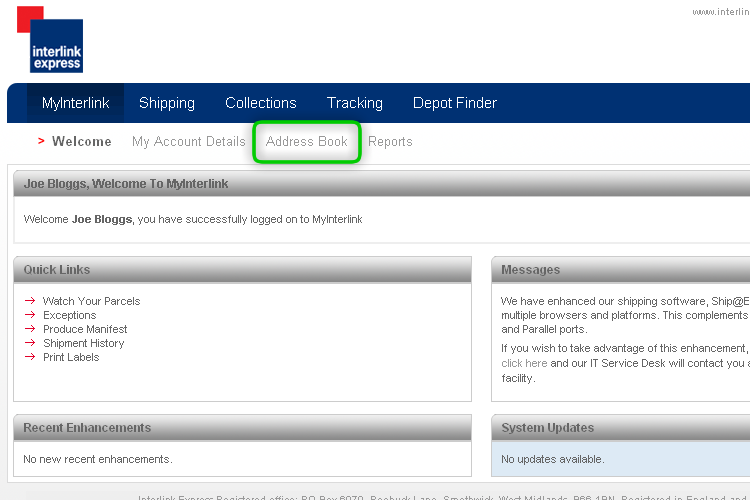
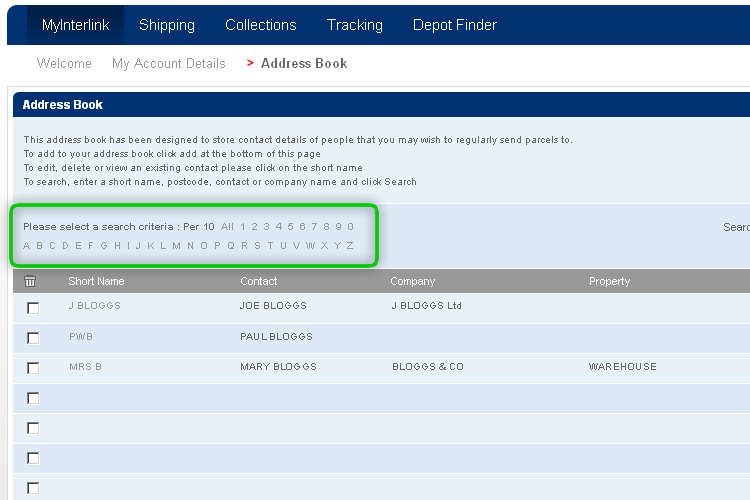
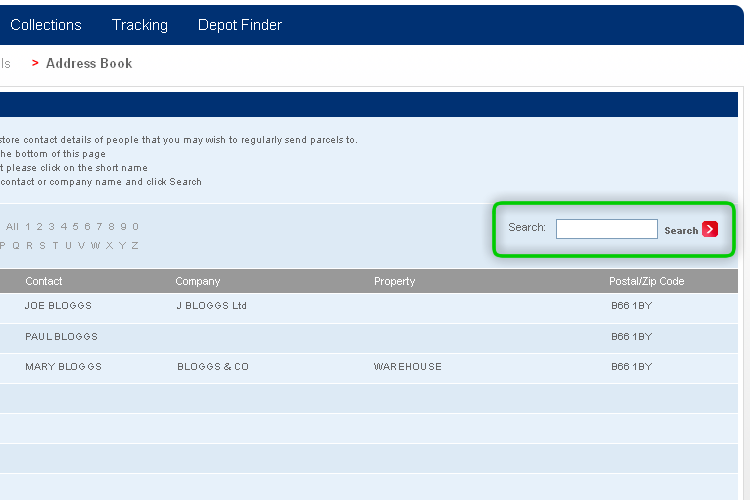

This tutorial will show you how to change the delivery date of your shipment.
Step 1
Click on the 'Address Book' tab as highlighted to begin the process.
Step 2
Here you can filter your address book by short name and also filter by alphabetical order.
Step 3
Alternatively you can search for a field using the search box.
Step 4
Here you can select all fields in the address book, delete a selected contact, add a new contact or import contacts using a .csv file.