HelpClose Window
Use the buttons below to navigate through the tutorial

Use the slide markers to jump between steps

Use the buttons below to navigate through the tutorial

Use the slide markers to jump between steps

DPD - Track It
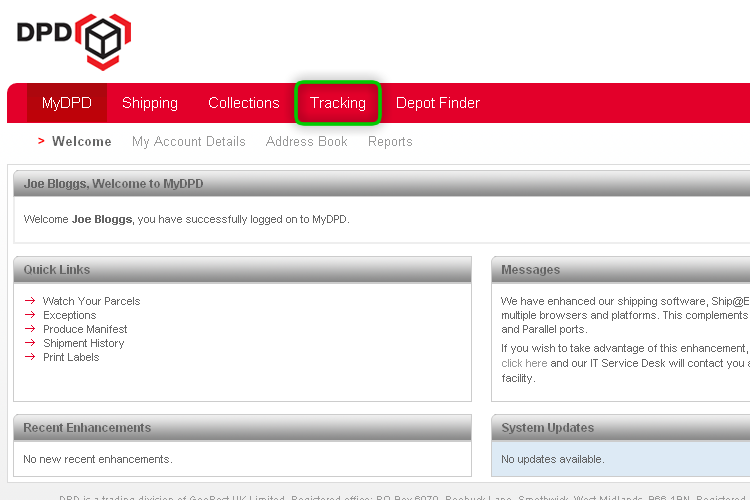
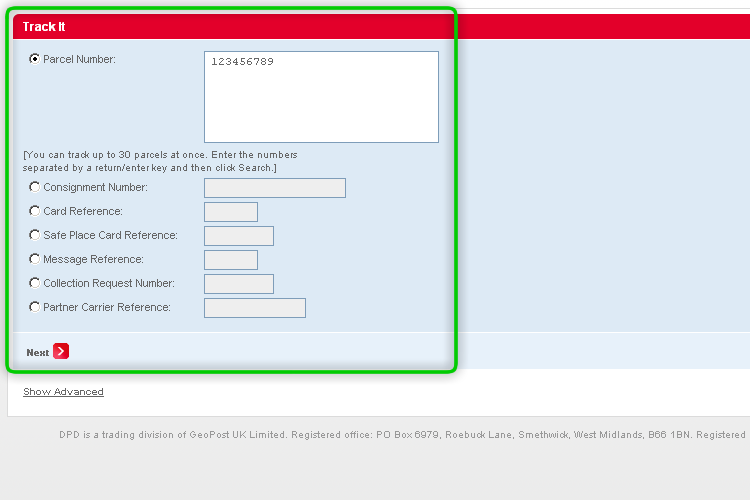
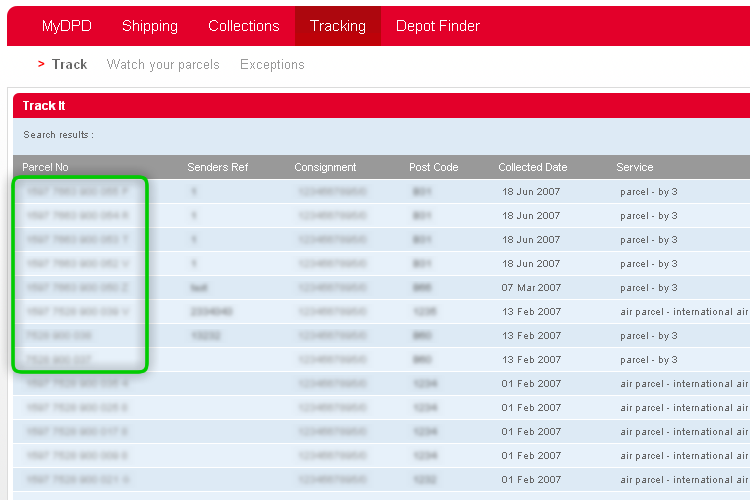
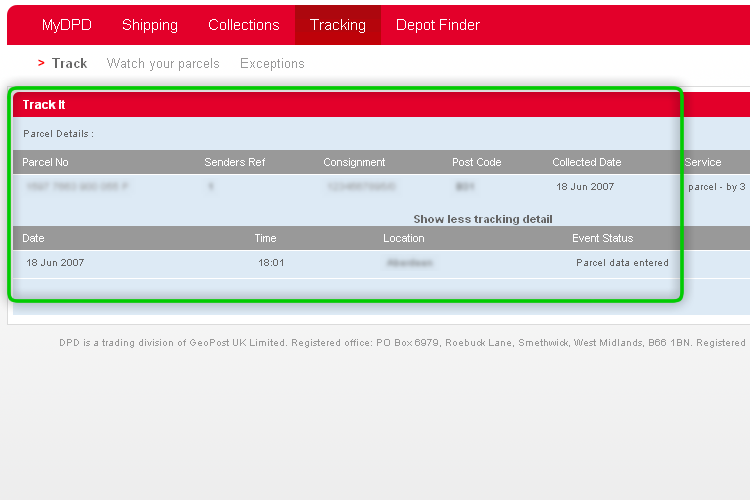
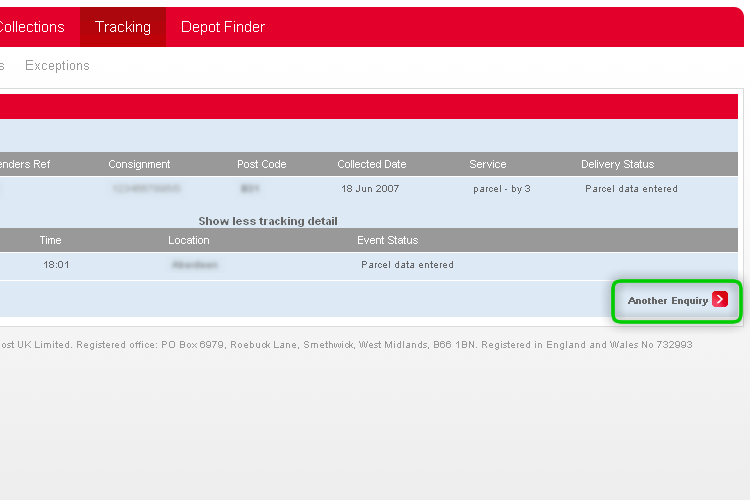
This tutorial shows you how to track your parcels
Step 1
Click on the 'Tracking' tab as highlighted to begin the process.
Step 2
To track a parcel, simply select a search field from the left, enter the relevant details and click Next.
Here you will find details on the current status and whereabouts of your parcel(s).
Step 3
Click here to view the parcel details.
Step 4
Here you will see the information of your parcel(s).
Step 5
Click here to track another parcel.