HelpClose Window
Use the buttons below to navigate through the tutorial

Use the slide markers to jump between steps

Use the buttons below to navigate through the tutorial

Use the slide markers to jump between steps

DPD - Manage Your Exceptions
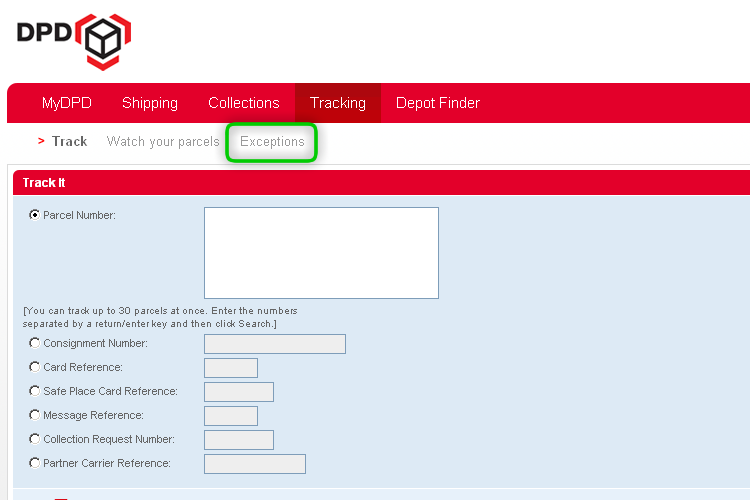
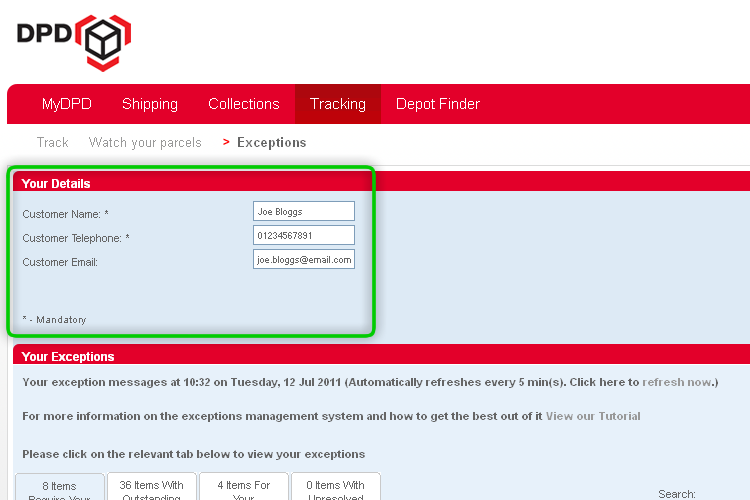
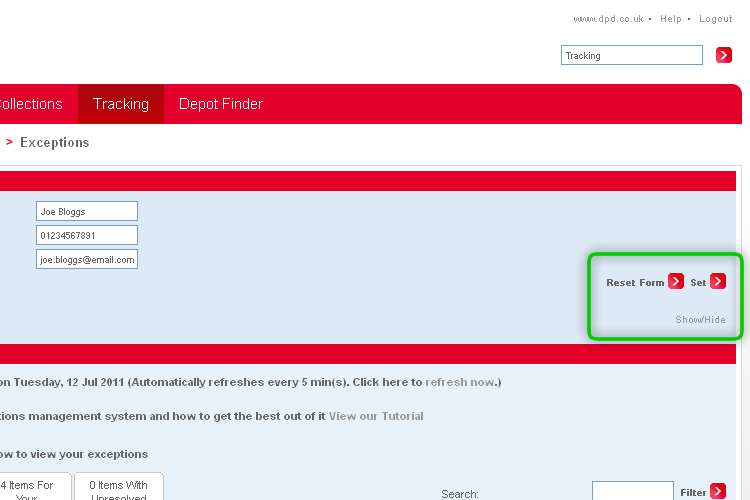
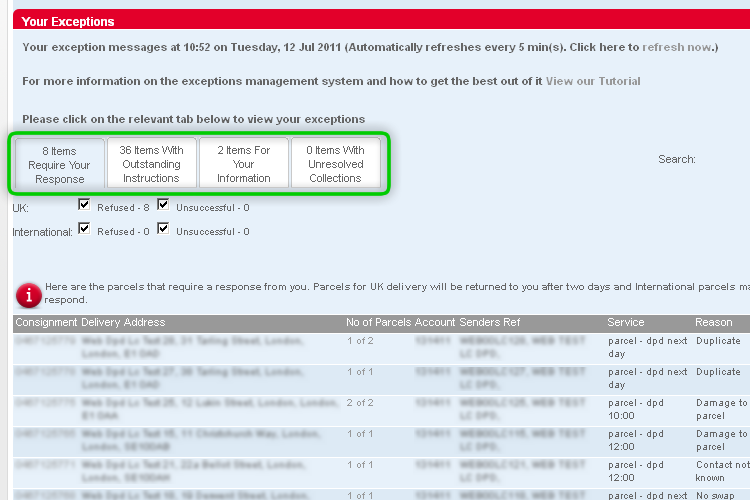
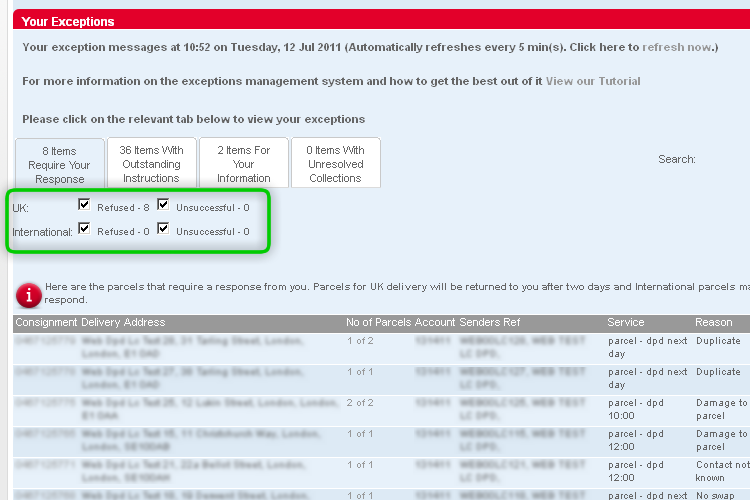
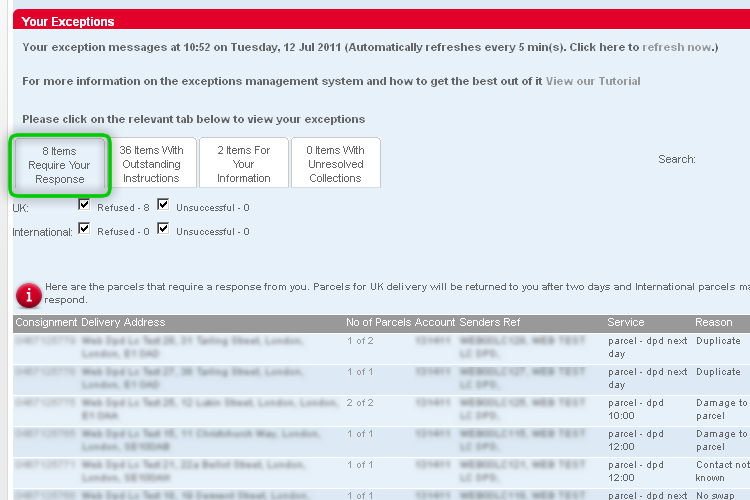
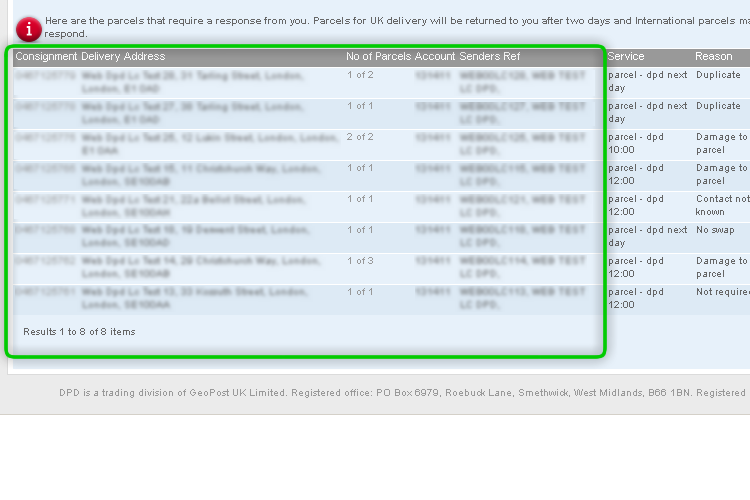
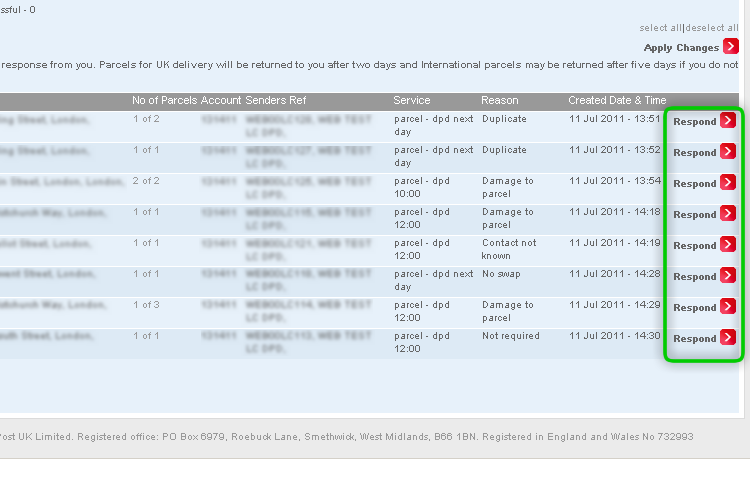
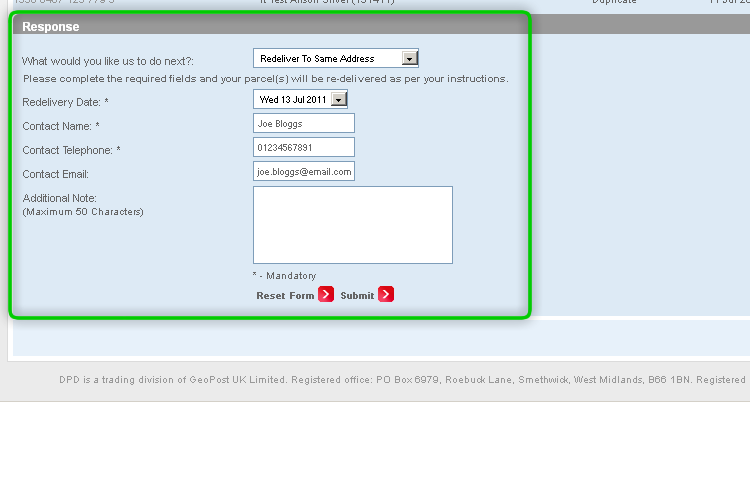
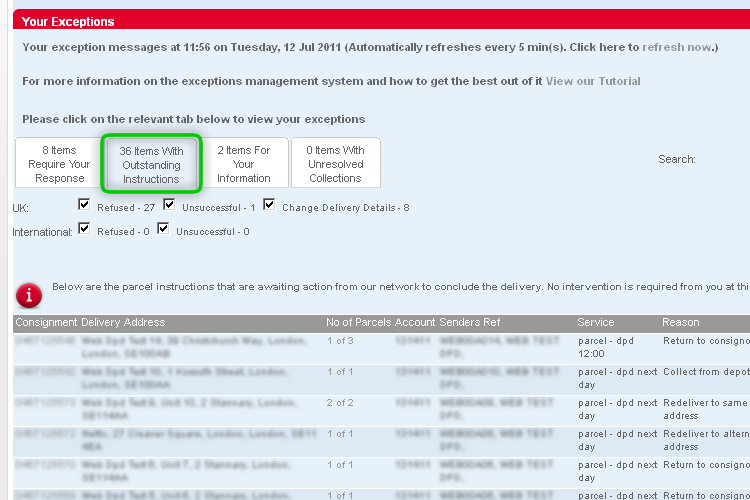
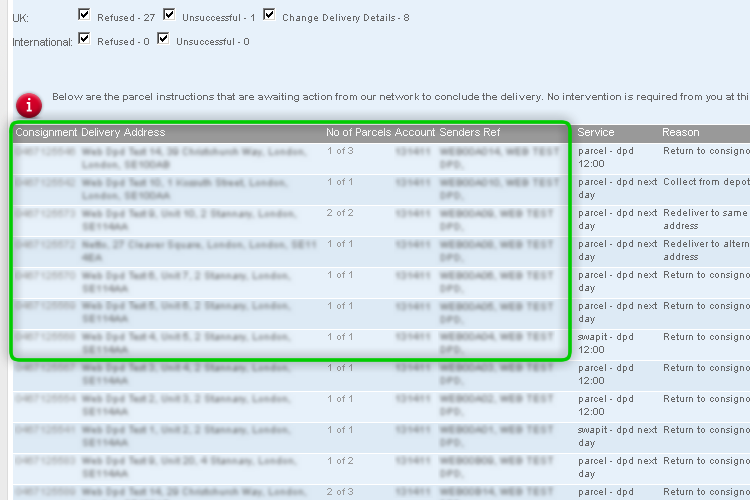
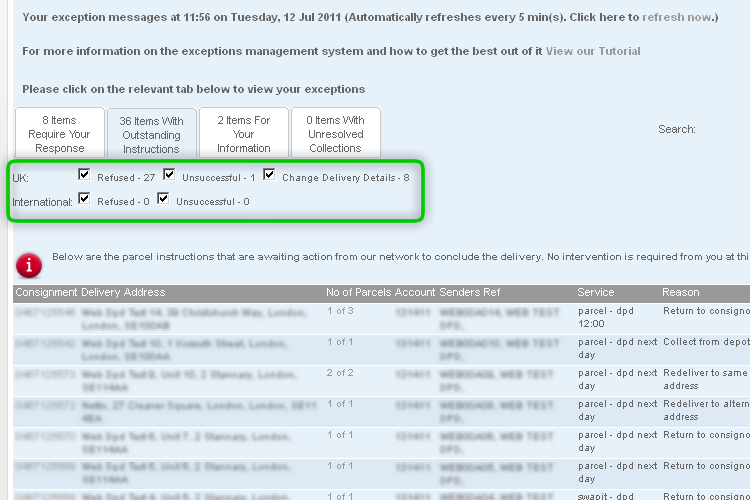
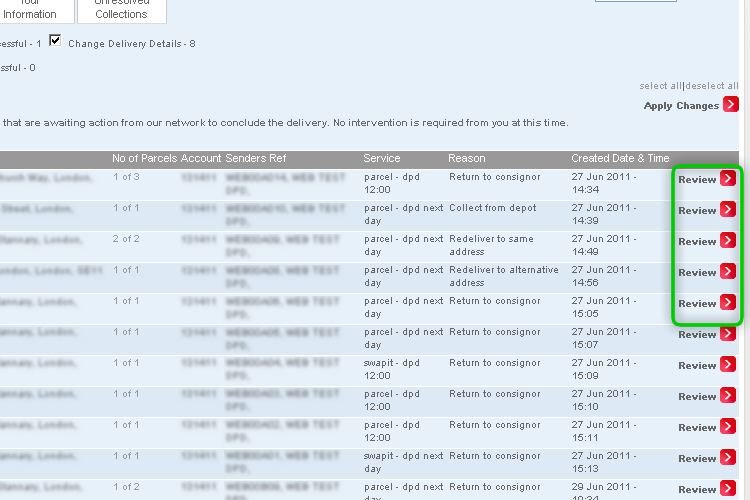
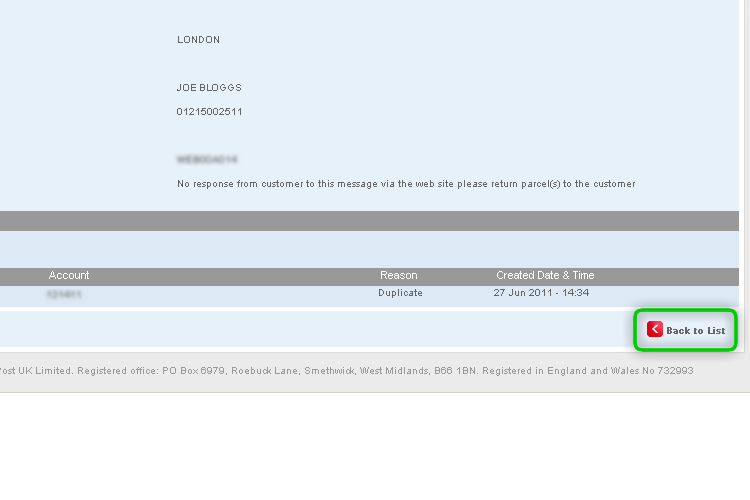
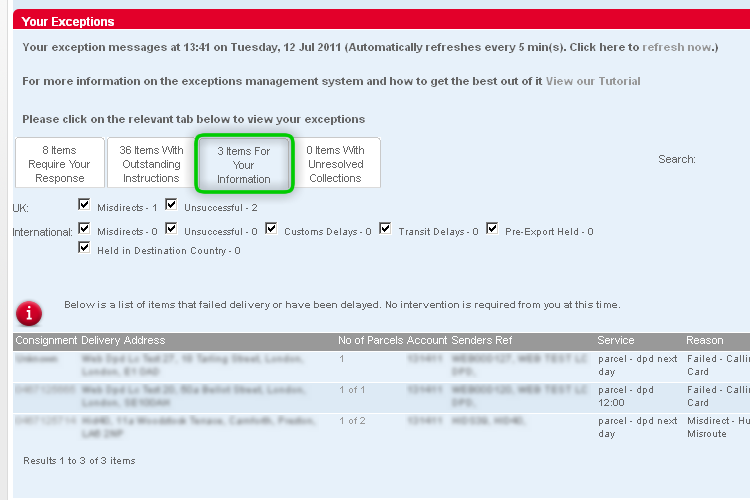
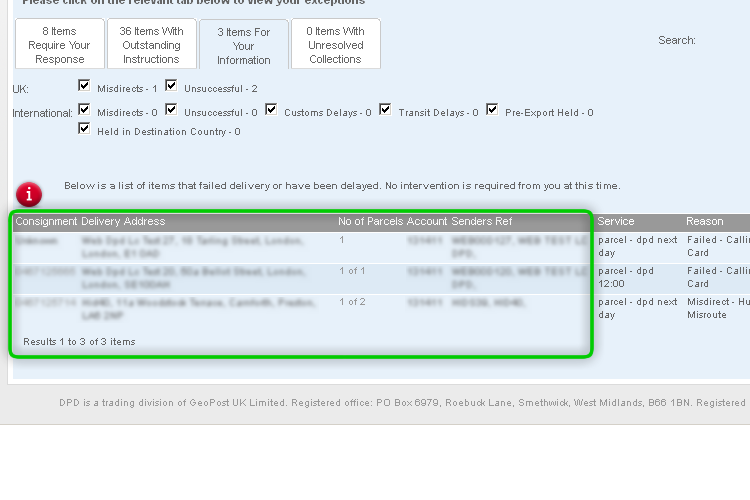
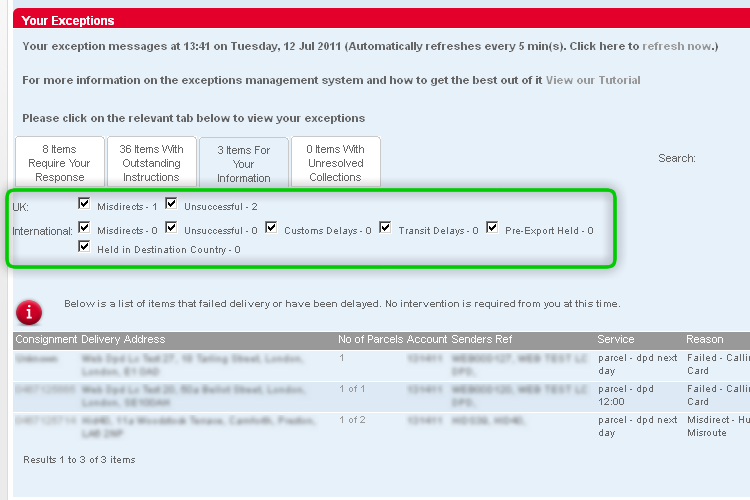
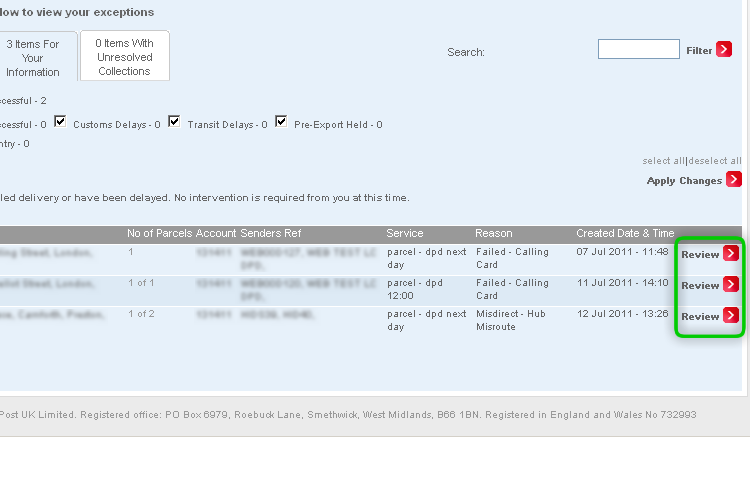
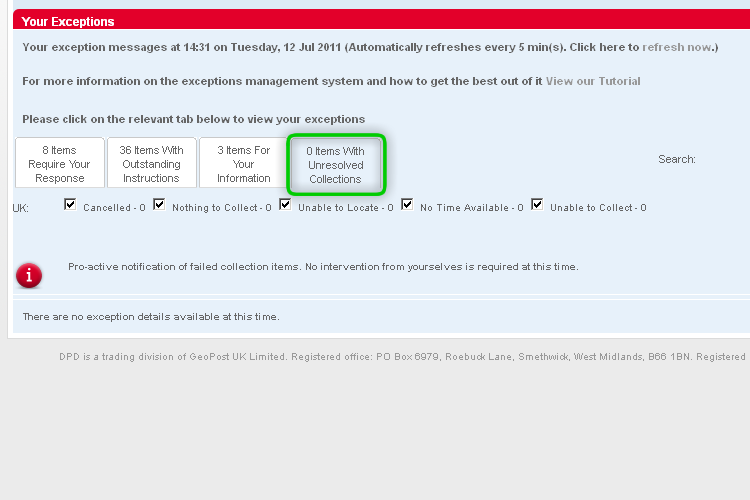
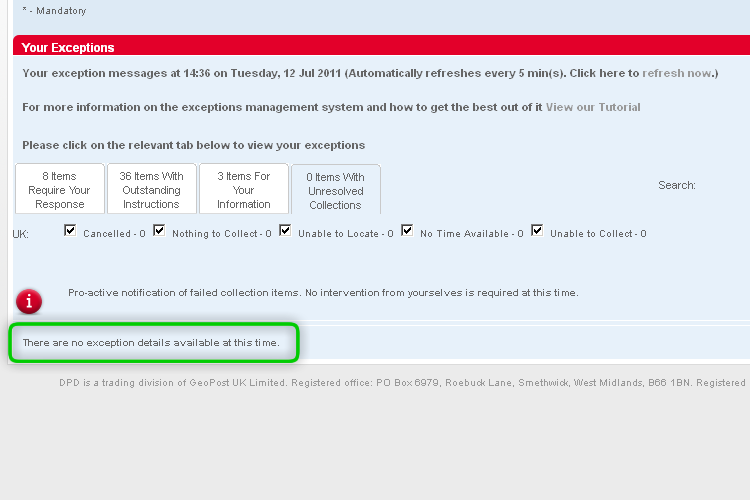
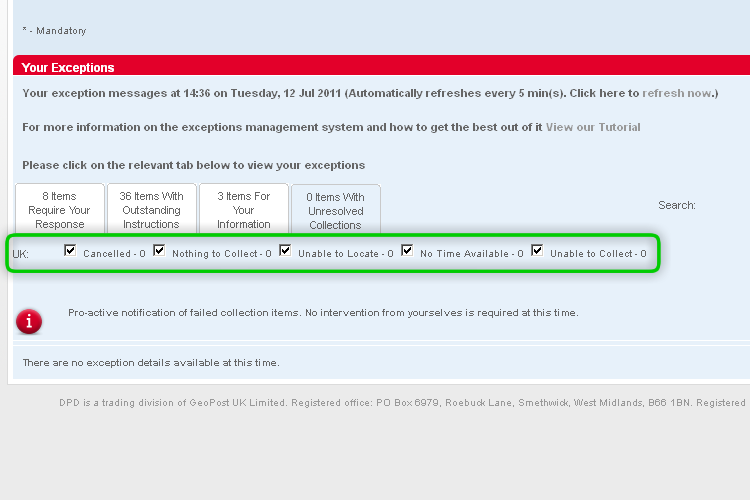
This tutorial is designed to show you how to use our exceptions management tool, which allows you to access both your UK and International exceptions online
Step 1
Click on the 'Exceptions' tab as highlighted to begin the process.
Step 2
Enter your details in these fields.
All items marked with an asterix (*) need to be completed in order to commence.
Step 3
Click Set to confirm details.
Click Show/Hide to hide contact details.
Step 4
All exceptions are organised into 4 main tabs, as shown here.
Each tab shows a list of UK and International parcels that require either your attention or instruction.
Step 5
You can filter between these exceptions using these tick boxes.
Step 6
This tab gives us instruction on how to proceed with delivery of your parcel.
Step 7
Your exceptions are listed here.
Step 8
Click Respond.
Step 9
Then select the appropriate response from the options in the dropdown menu.
Complete all the relevant fields. All items marked with an asterix (*) need to be completed in order to commence.
Step 10
The second tab helps you keep track of your delivery instructions. Once each parcel is sent for delivery, they will automatically disappear from the list below.
Step 11
Your exceptions are listed here.
Step 12
Don't forget you can filter between UK and International exceptions using the tick boxes.
Step 13
Click Review to view full details.
Step 14
Click Back to list to view exceptions.
Step 15
The third tab gives you the last status of your parcel.
Step 16
Your exceptions are listed here.
Step 17
You can filter between UK & International exceptions using the tick boxes.
Step 18
Click Review to view full details.
Step 19
The final tab allows you to re-book UK collections for an alternative date.
Step 20
Your exceptions are listed here.
Step 21
Don't forget you can filter UK exceptions using the tick boxes.
And that's it! You're now ready to go and manage your exceptions!