HelpClose Window
Use the buttons below to navigate through the tutorial

Use the slide markers to jump between steps

Use the buttons below to navigate through the tutorial

Use the slide markers to jump between steps

DPD - Arrange a Collection
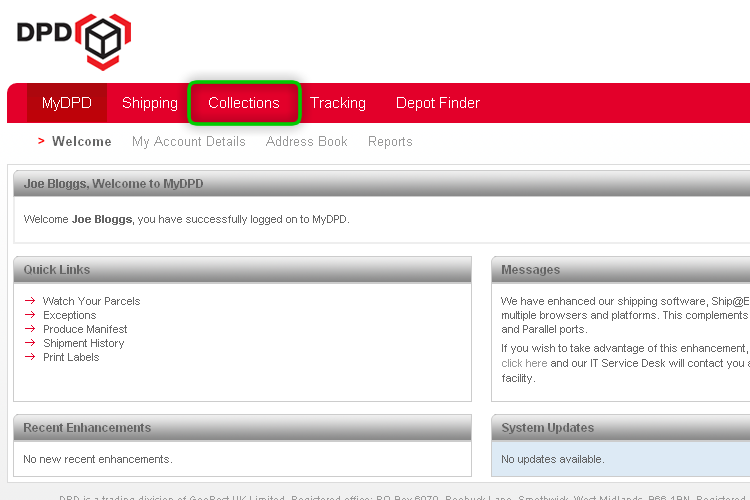
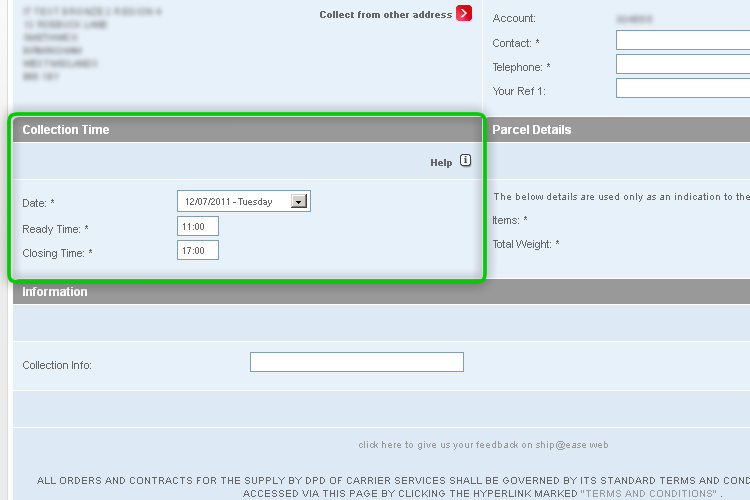
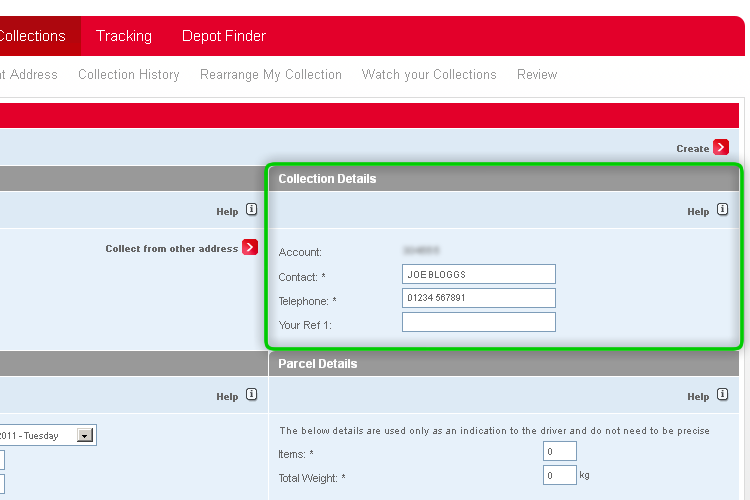
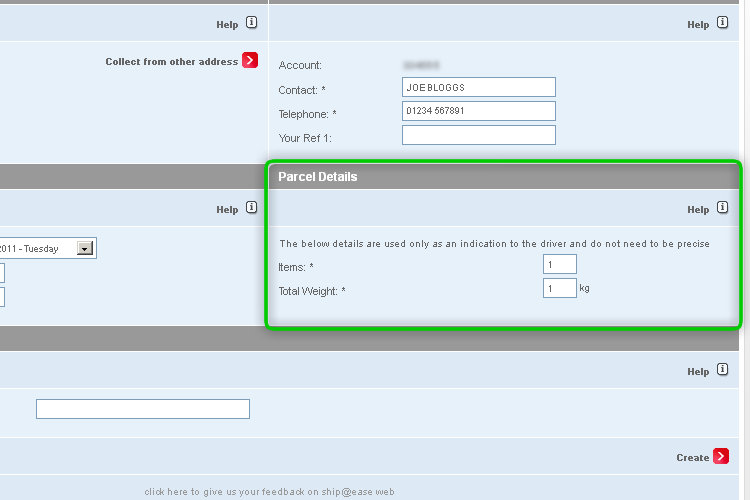
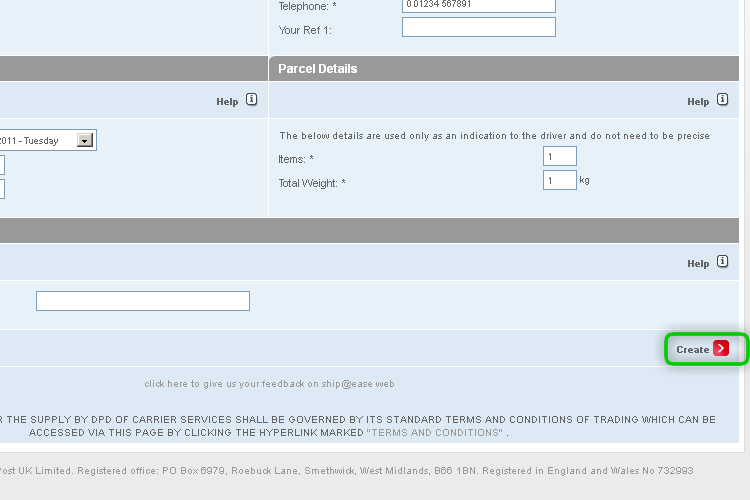
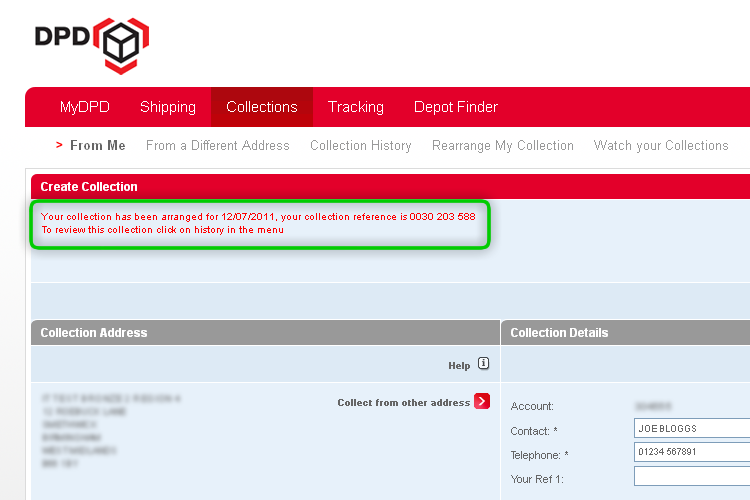
This tutorial will show you how to Arrange a Collection
Step 1
Click on the 'Collections' tab as highlighted to begin the process.
Step 2
Select your preferred delivery date, the time your parcel will be ready, and the time your parcel will be available until.
Step 3
Enter your contact details and telephone number.
Step 4
Specify how many items you have and the total weight of all parcels.
Step 5
Click Create to confirm your collection.
Step 6
A message will appear on screen to confirm your collection.